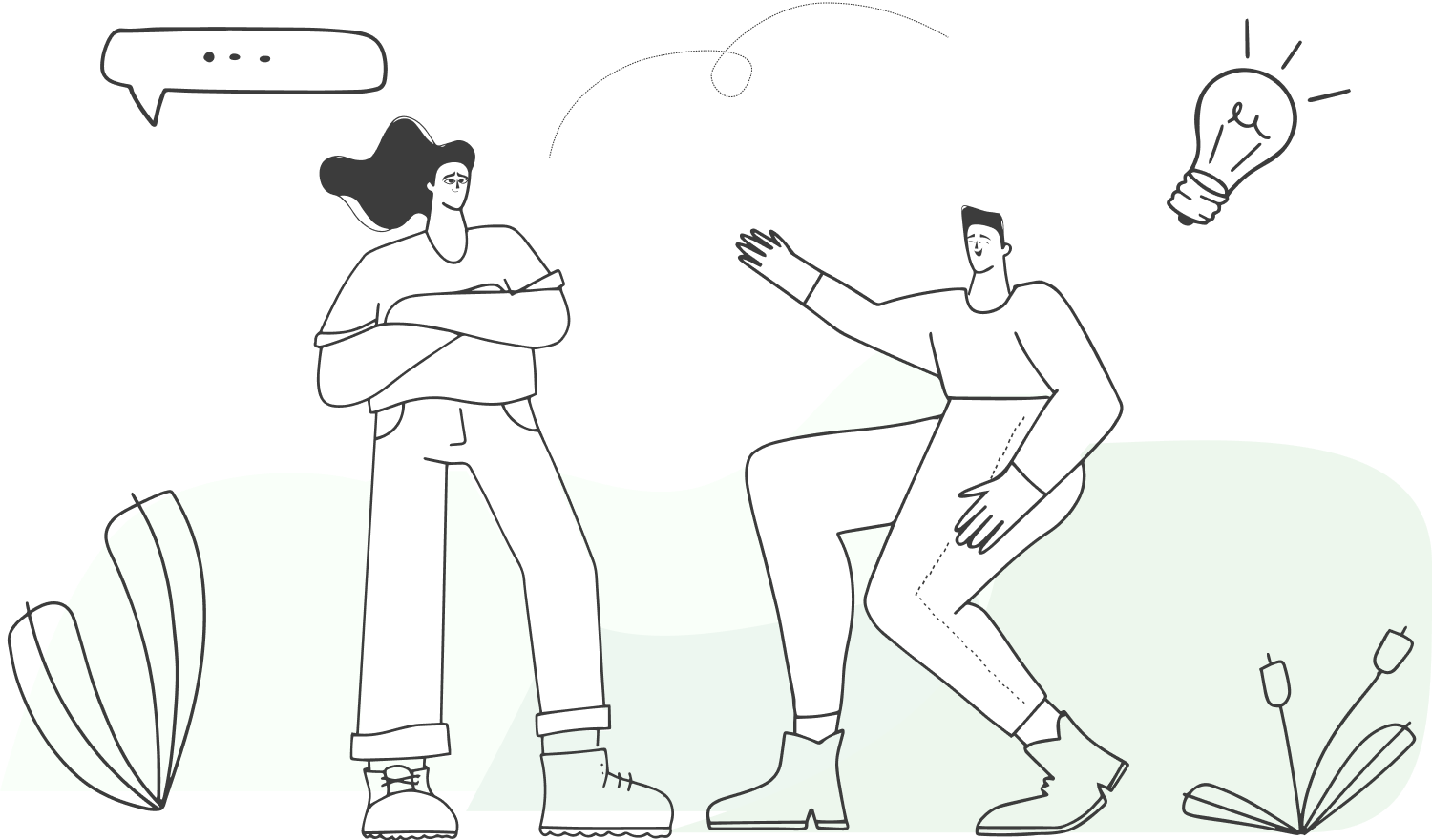Sub-account
Create sub-accounts for your employees, and let multiple sales or customer service agents reply to messages at the same time. You can always check their chat history and data in the dashboard.

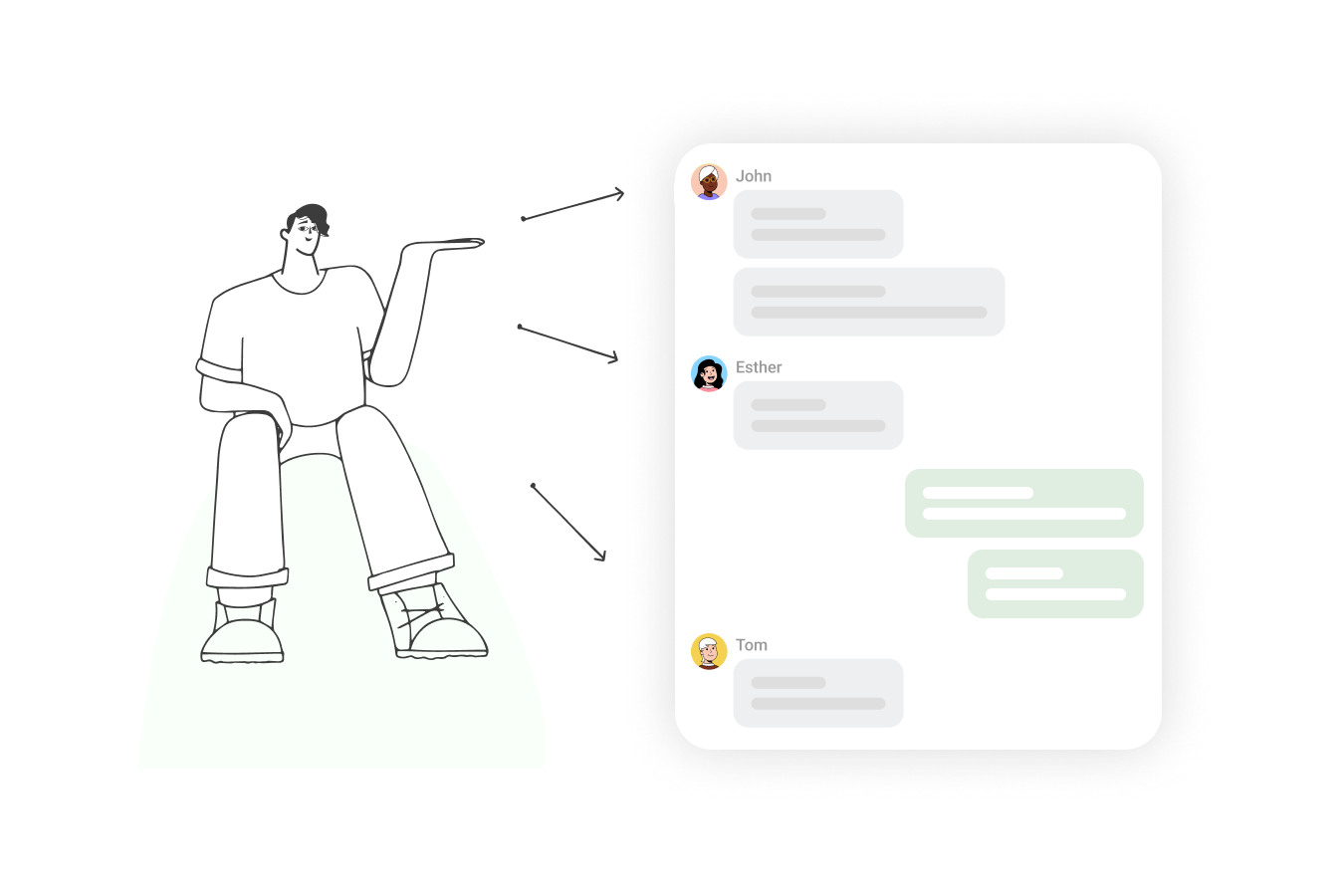
Multiple users to reply at the same time
Add multiple sub-accounts to a single chat link, so different personnels can take over the chat when they are available.
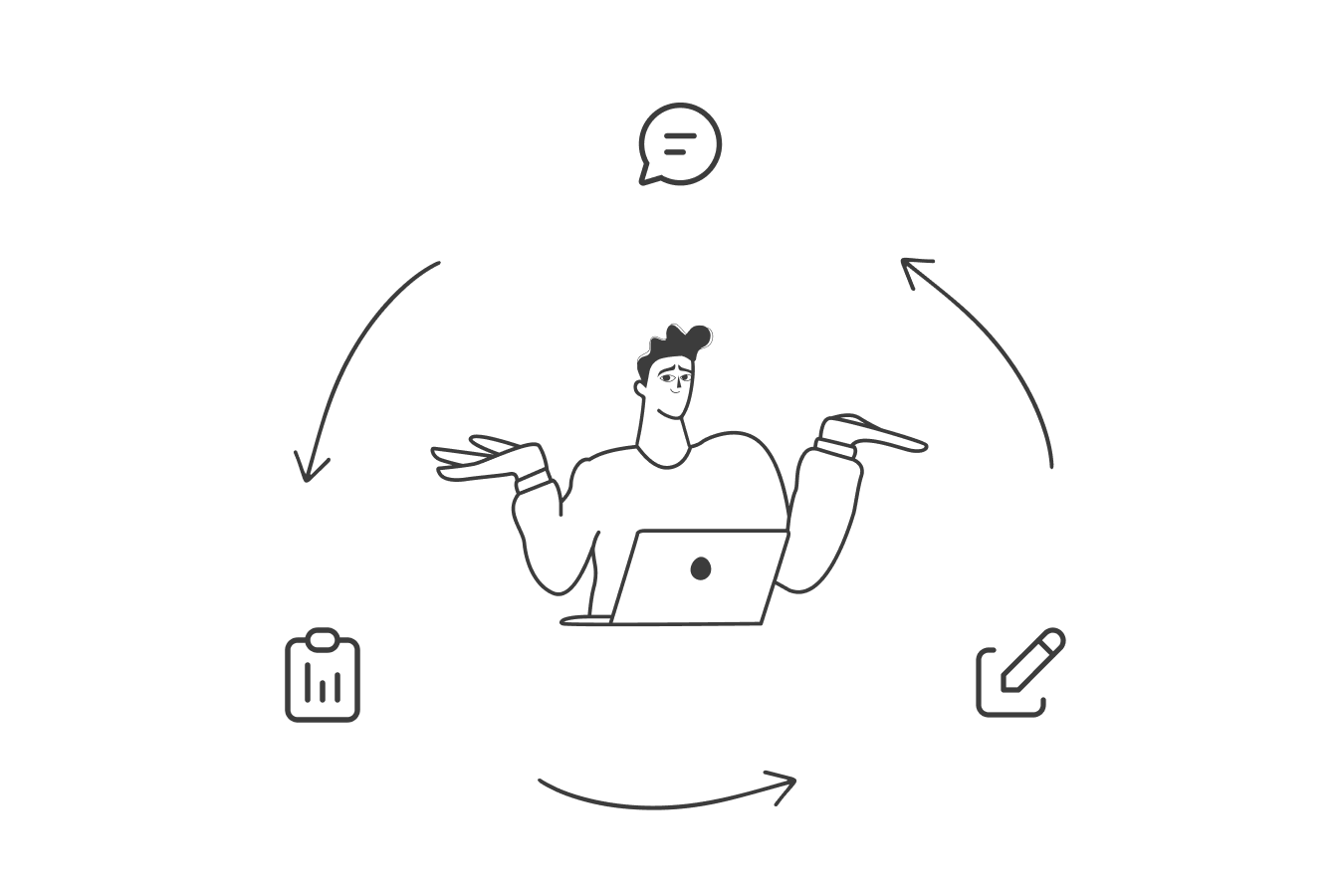
Assign different access
Decide the level of access to assign to different personnels. We provide three levels of access, such as reply to message, edit link, and check data analysis. The level of access decides the content the sub-account can see.
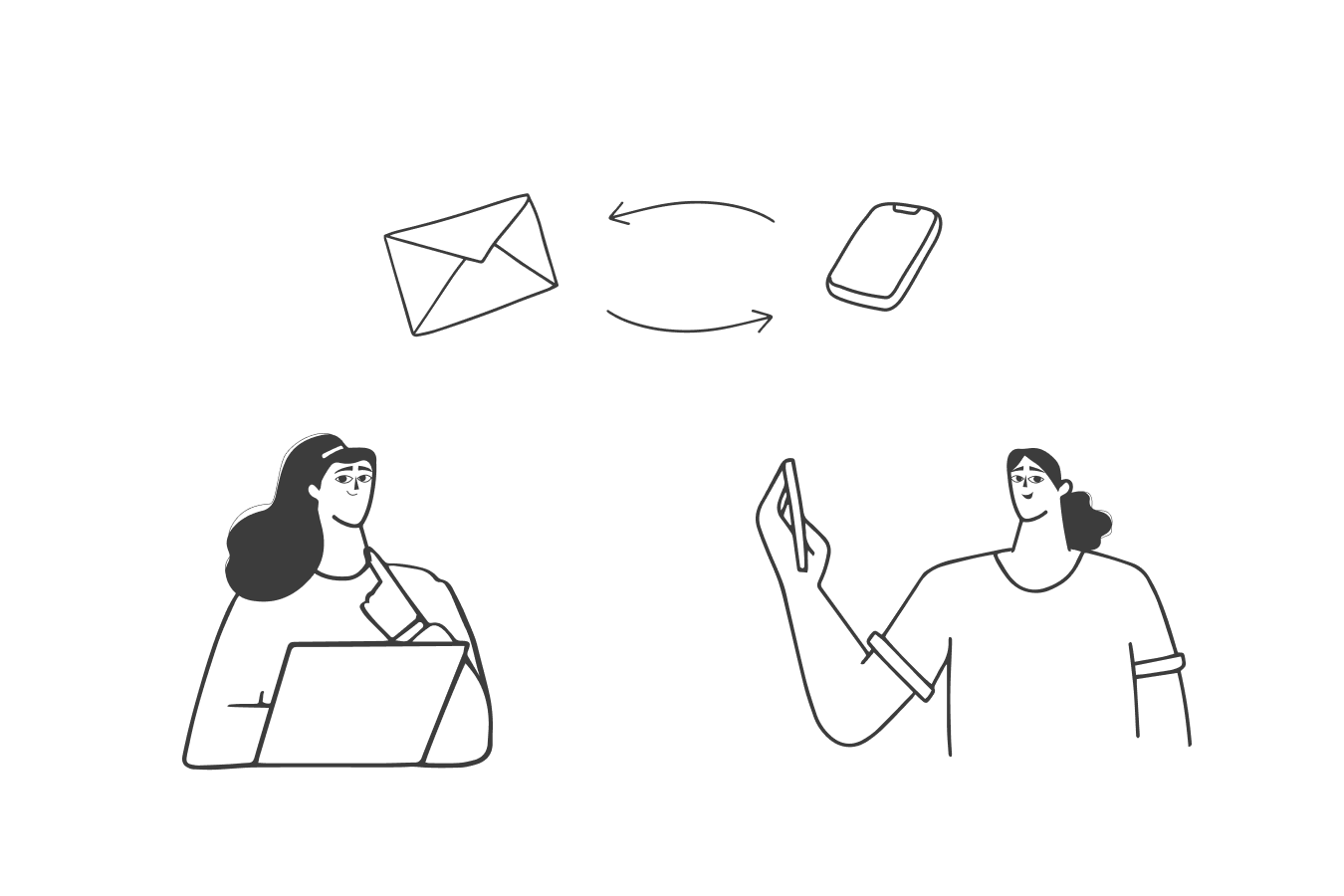
Sub-account Message Notification
Sub-accounts can set up their own message notification method. For example, Agent A can set up her email, Agent B can set up his email, Agent C can set up his phone number, and they can all receive notifications in their own email or phone.
Explore more features
PinBoard
Once users enter the landing page, start by leading them to interact with you and your content.
Survey
Let your users complete a survey smoothly during a chat.
Chatbot
Stop answering repeated questions. Build your chatbot quickly with our easy-to-use chatbot builder.
Sub-account
Use sub-account to allow multiple customer service agents to reply to messages at the same time, while enterprises can manage all the replies in the dashboard.
Chat widget
Copy the code we provided in the dashboard, then paste it into your site to add a live chat button on your website.
Data analysis
Gain complete control of the interaction data between you and your customers, as well as user profile.
Build your live chat now