1-to-1 Chat
Each unique click creates a new chatroom for direct conversation
Group Chat
Multiple users can join the same chatroom and see message history
Rich Messages
Text, images, videos, files, location, stickers and more
Message Actions
Reply, react, unsend, copy messages with advanced features
Chat Features in Action
1-to-1 Chat
A new chatroom will be created with each unique click on the PinChat link, and the unique user can start a 1-to-1 chat with the link owner. This is best used in scenarios such as business inquiries and customer services.
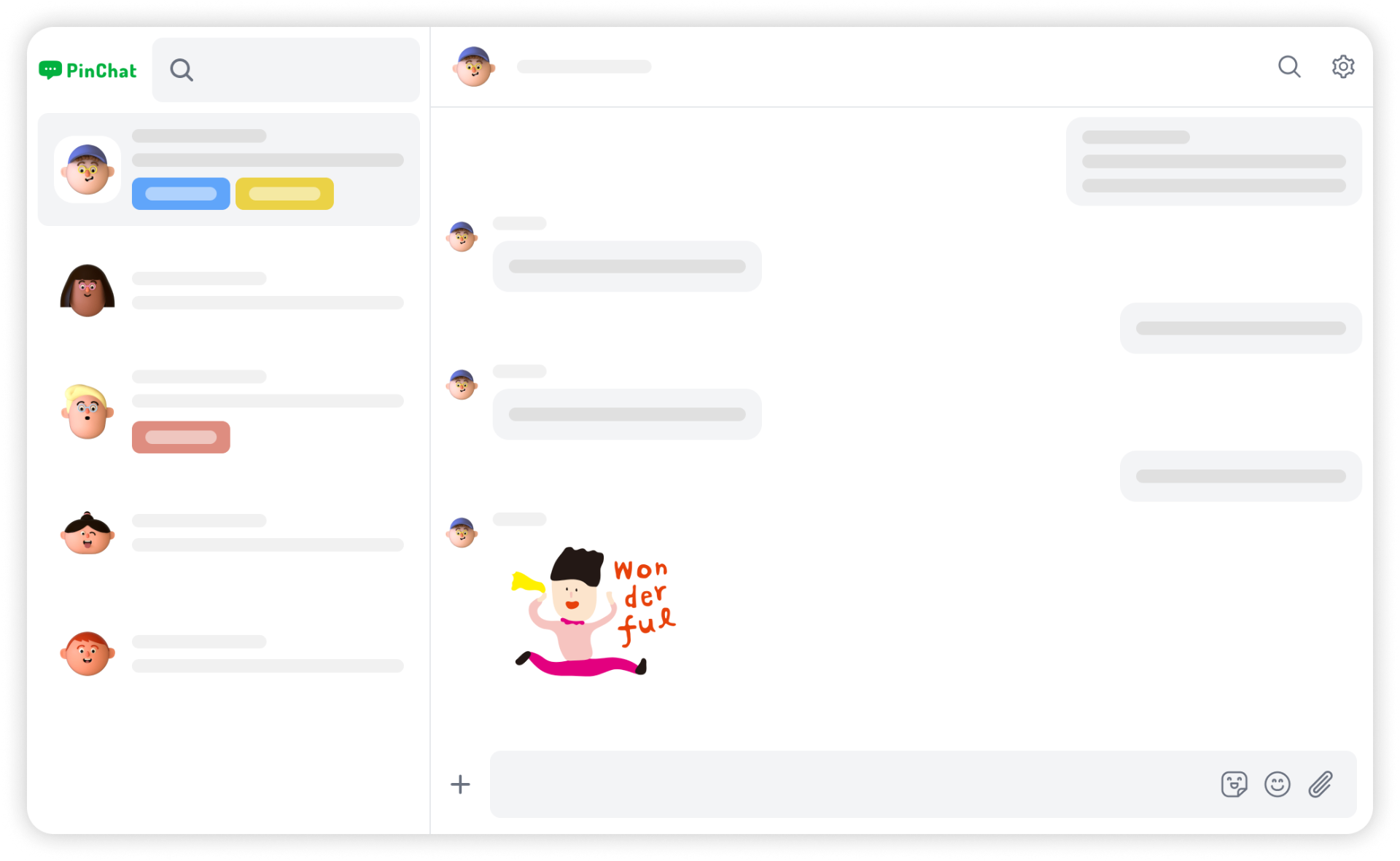
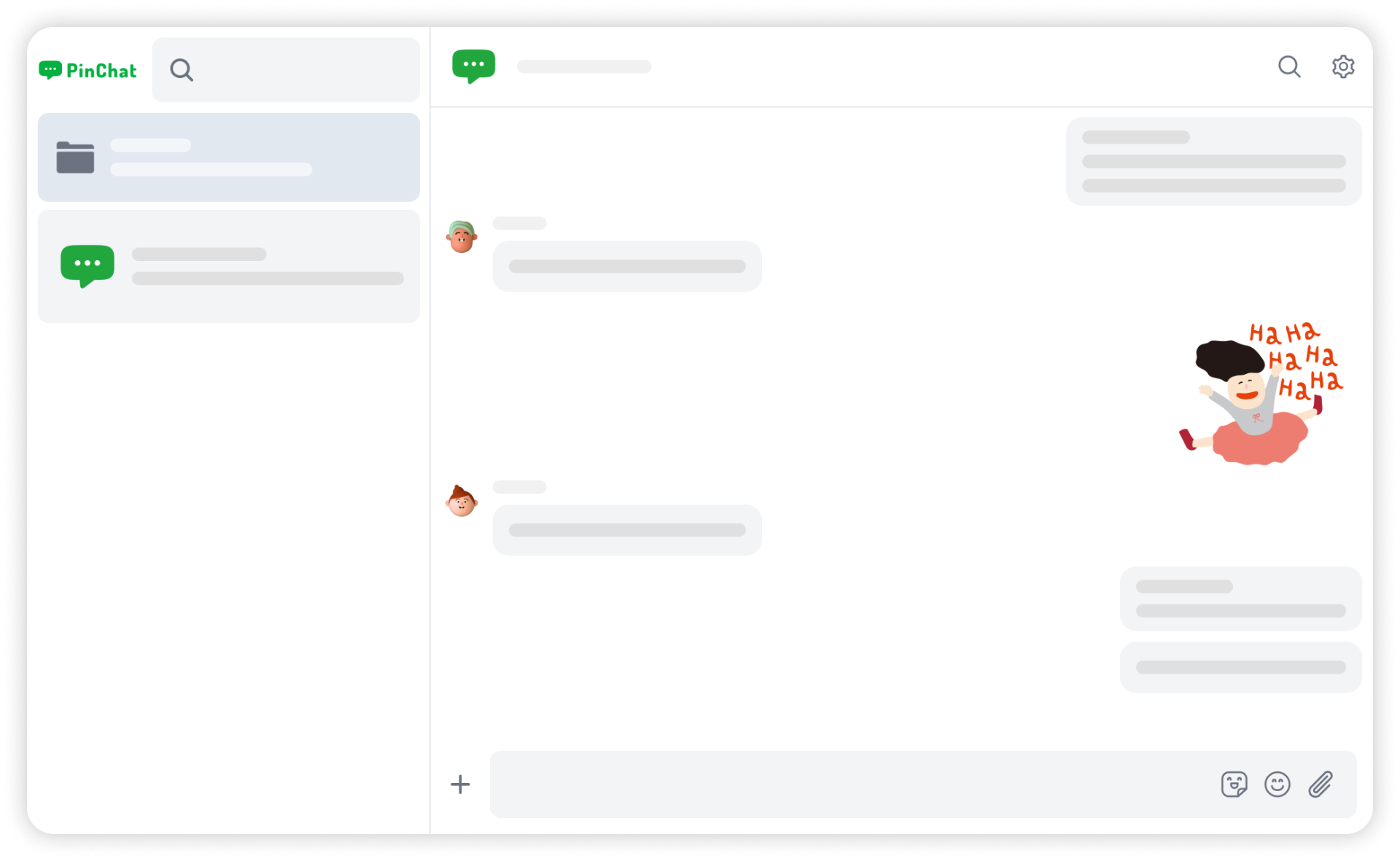
Group Chat
With each unique click on the PinChat link, all users will enter the same chatroom, and start a group chat with the link owner. Also, those who entered the chatroom later will be able to see messages sent earlier.
Send All Kinds of Messages
With PinChat, you can send text messages, voice messages, pictures, videos, files, location, etc., all kinds of messages.
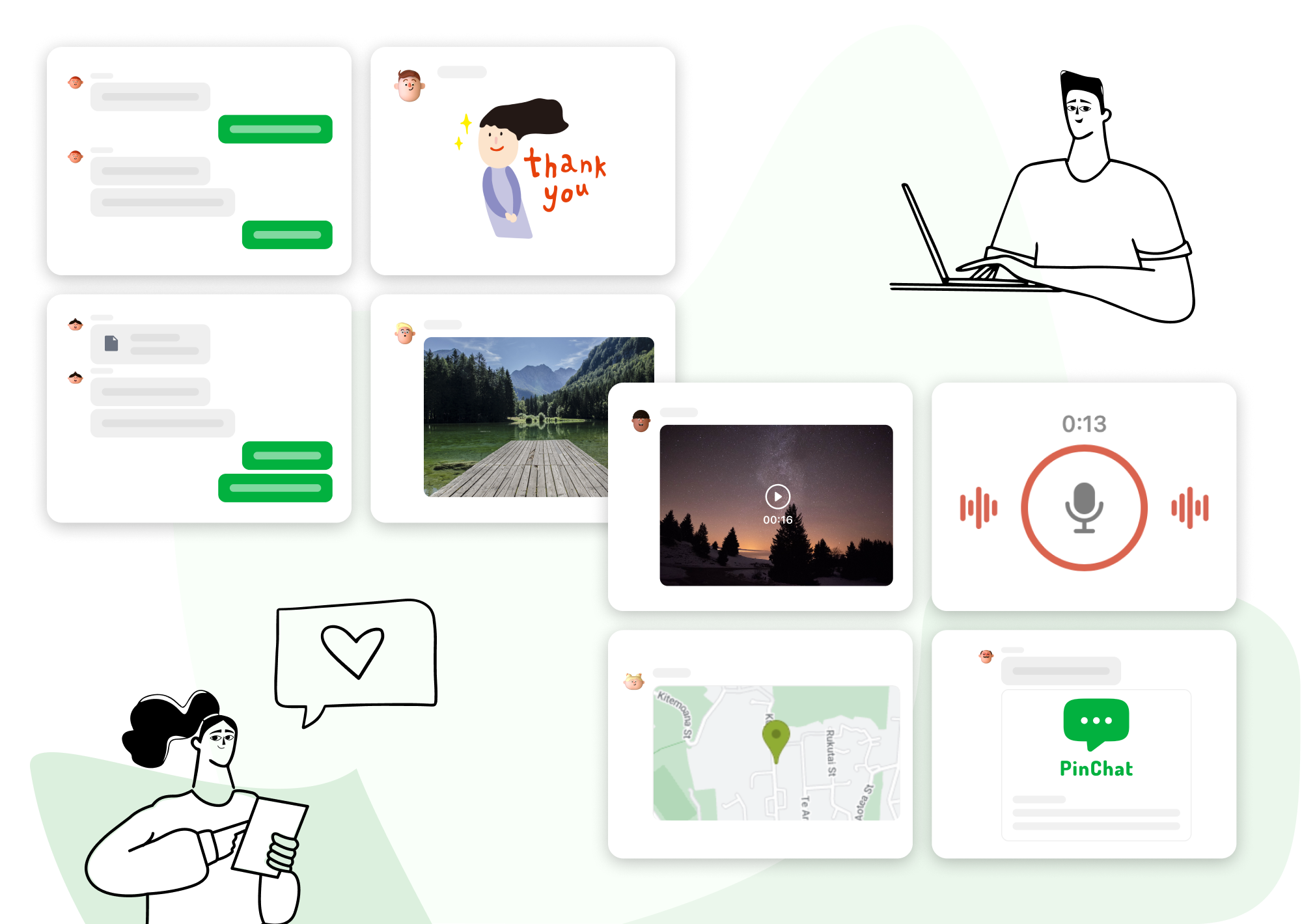
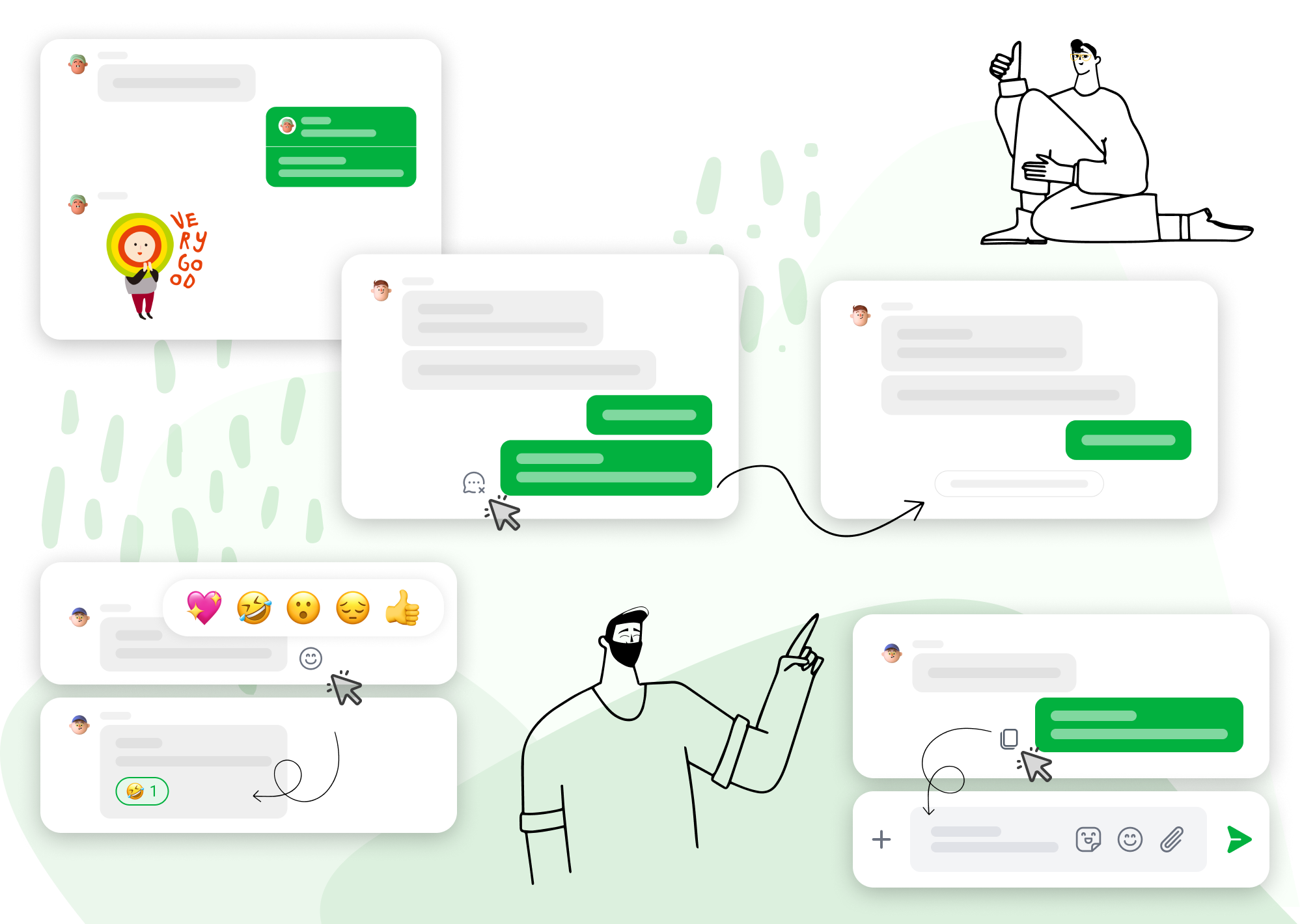
Multiple Message Actions
Perform different actions to a message after it has been sent.
Express Yourself with Stickers
We provide up to 40 free original stickers to make your chat more lively.

Related Features
Chat Widget
Embed chat directly into your website
AI PinBot
Automate conversations with AI assistance
Chatroom Management
Organize and manage all conversations

